WJSLOT App Download Guide

Download the WJSLOT app to start gaming using a mobile device. Downloading the app also allows the user to enjoy gaming with a small amount of bonus money to supplement the user’s bankroll.
WJSLOT App Download Steps

Users can start downloading the WJSLOT mobile app by following the steps below:
- Scan the QR Code above
- Tap “Download App”
- Tap “OK”
- Go to the downloaded WJSLOT APK file
- Tap “Install”
- Launch the app
After installing the WJSLOT app, users can either register an account for the first time or log in using an existing account. Users can also redeem the app download bonus or the first time deposit bonus if they haven’t redeemed this before.
WJSLOT Mobile Casino for iOS Devices
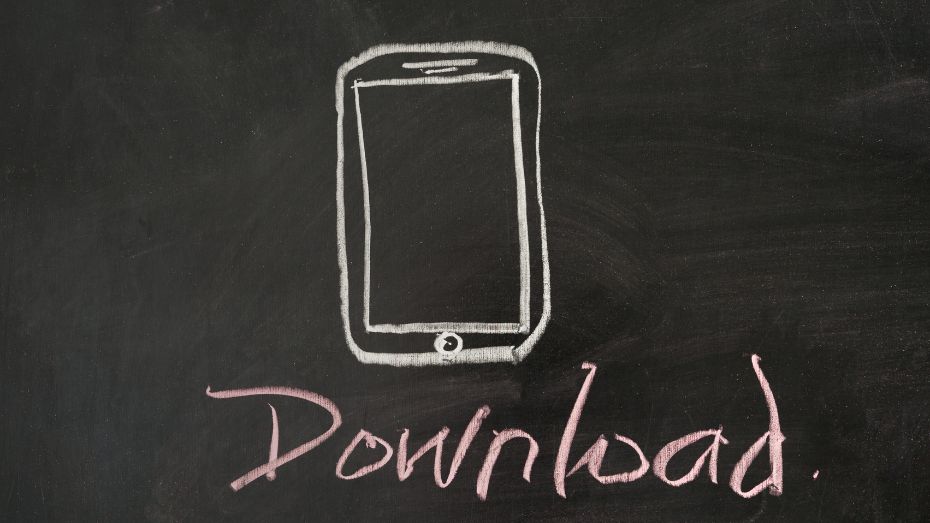
- Open the WJSLOT.me website through Safari
- Open the footer
- Select the “share” button
- Select “Add to Home Screen” in the pop-up menu
- Select “Add” to save the mobile casino to the Home Screen
Conclusion
WJSLOT is both a well-performing online web casino as well as a mobile casino. All of the games in the platform are mobile-optimized and gamers will have an easy time navigating the mobile platform after they’ve downloaded the app and started gaming.




